Being a kali linux user, this very topic caught my eye when I read the tweet by Nicolas Ibrahim saying that he was able to install kali linux on his android phone using limbo PC emulator, unrooted. So I looked on the web to find if there is any write up about the same and having found nothing elaborate and useful, I accomplished it myself and here it is, the detailed walk-through for your perusal. Have fun folks!
Before we begin, let me give you a heads up, this is a time consuming process.
The very first step to this project is to have an Android phone running OS 4.1 +, although I have read that android 2.1+ is sufficient, I have used a Samsung Note 3 with the latest kitkat OS. It does not need to be rooted. Yes you heard me right, not root required.
Moving on, we have to remember that the majority of the android phones available now in the market are not 64 bit supportive they are all meant for 32 bit OS. hence, the OS needs to be 32 bit. period.
We begin by downloading the appropriate ISO image from the official kali linux website which you can find here- http://www.kali.org/downloads/ please make sure you download the 32 bit version which states Kali Linux 1.0.6 32 Bit Mini ISO as shown below-
 Next, we need a PC emulator for Android and we choose to install the limbo PC emulator, it is interesting to note that it has been removed from Google play store so you will have to search for other alternatives like sourceforge. Once downloaded and installed on your mobile device, you are ready for the real deal.
Next, we need a PC emulator for Android and we choose to install the limbo PC emulator, it is interesting to note that it has been removed from Google play store so you will have to search for other alternatives like sourceforge. Once downloaded and installed on your mobile device, you are ready for the real deal.
Run the Limbo PC emulator on your mobile device, and configure it with the following parameters as shown in the figures below-
Make sure that the mini ISO image of Kali linux is saved/copied onto the Mobile device. And point the ISO image under CDROM option.
You will also need to allocate space for hard disk, this will be a collective figure and it will be split into swap and primary storage later. Select the Network configuration to be “User” to use the default card/settings on the mobile device. Set Boot from device to be default so post installation, it will automatically boot from the hard disk.
 No changes to the Advanced configuration.
No changes to the Advanced configuration.
“Start” the emulator and you will see the installation window
The easiest way to proceed would be the auto install but, I suggest manual install.
 Sometimes it could be an issue with finding the right mirror for the download but, trial and error always wins. (For latest mirror links refer official Kali website)
Sometimes it could be an issue with finding the right mirror for the download but, trial and error always wins. (For latest mirror links refer official Kali website)
But in most cases, with the auto install, it will find the nearest available mirror and download the packages.
Packages being downloaded
Setting up the root account
Installation continues..
starting up the partitioner..
Guided partitioning..
Auto allocation of disk space, it allots swap and ext automatically but, you can manually change that as well.
Writing the partitions
Quick glance at the installer menu…
Almost there..
Congrats you now have kali linux on your android phone.
A couple of things to note:
1. You might face issues with installing additional software packages but, don’t be perturbed, remember you can skip them and install them individually post installation.
2. Once installation is completed, if the machine does not automatically boot, go to your machine in limbo PC emulator and point the boot device to Hard disk.
3. If you face boot loader issues, you can skip it and manually fix it at a later stage
4. For additional troubleshooting, try to tweak the CPU settings, allocated RAM, etc.

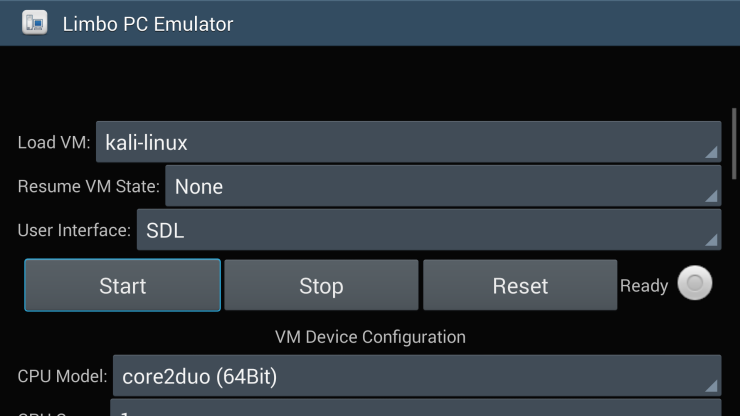
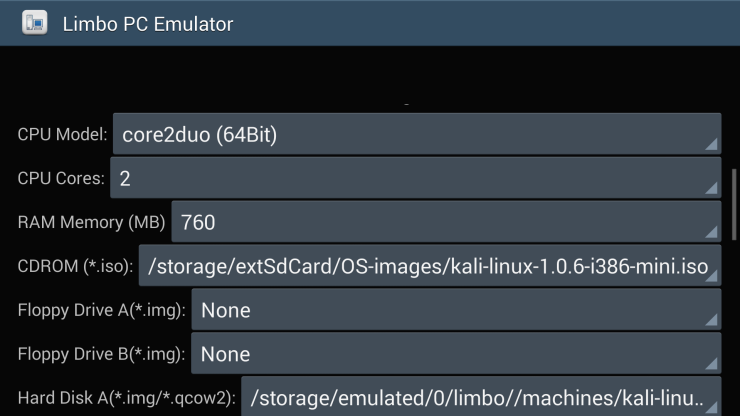
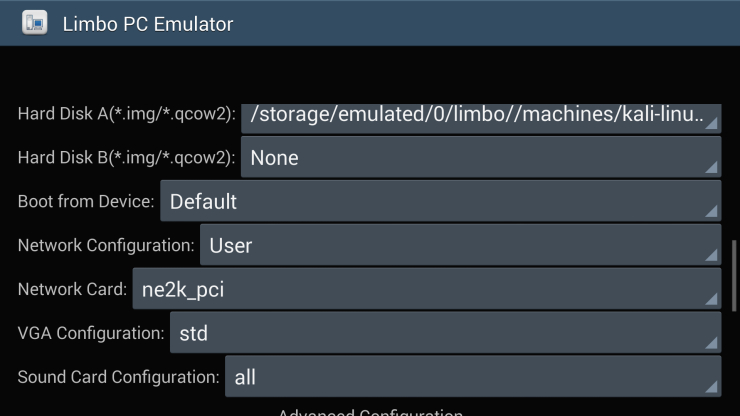
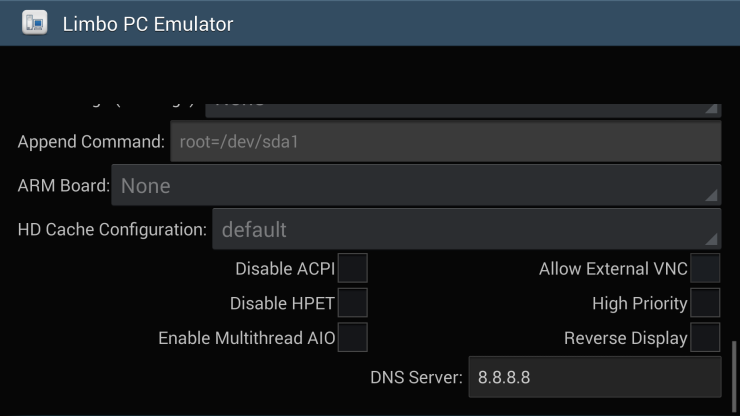
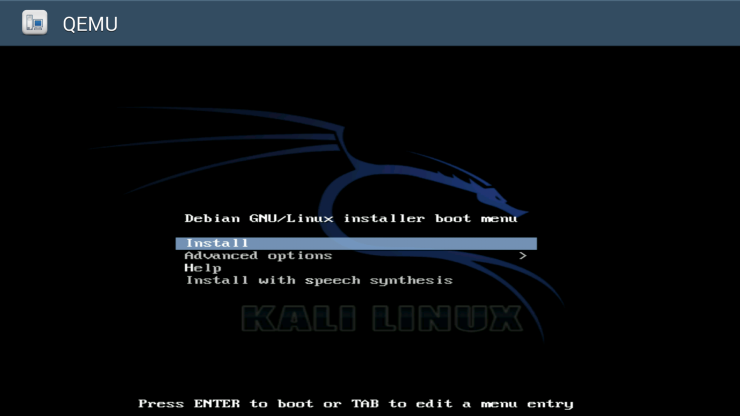
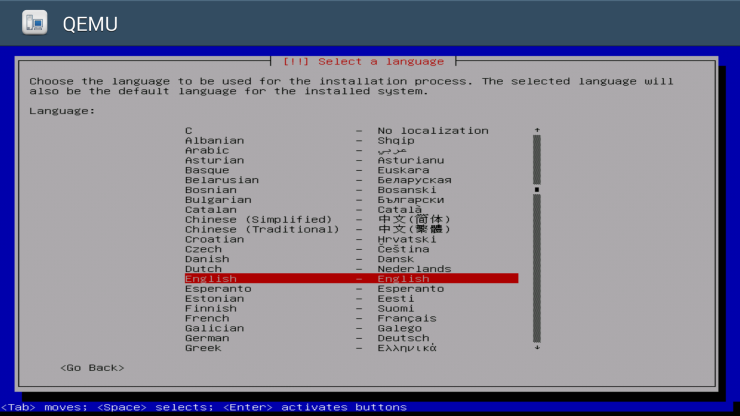
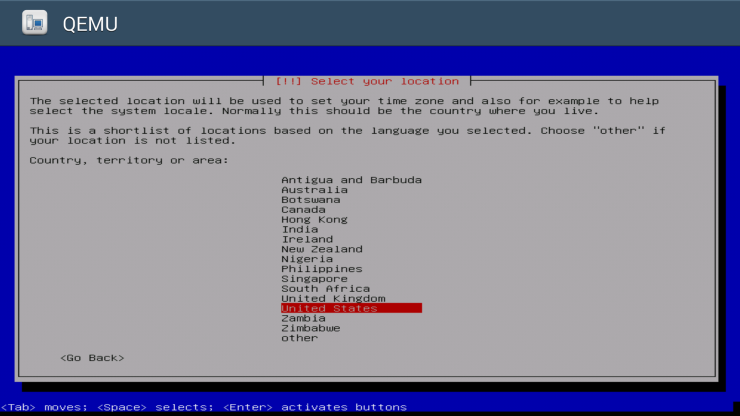
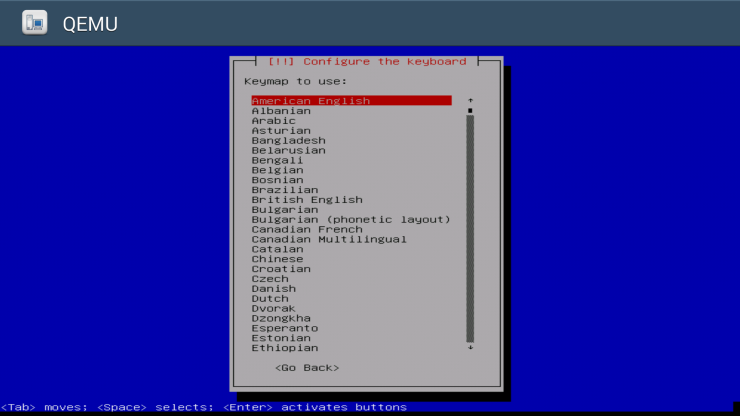






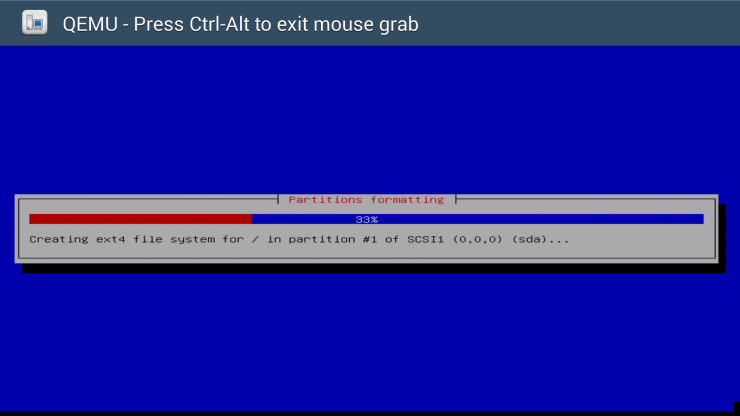
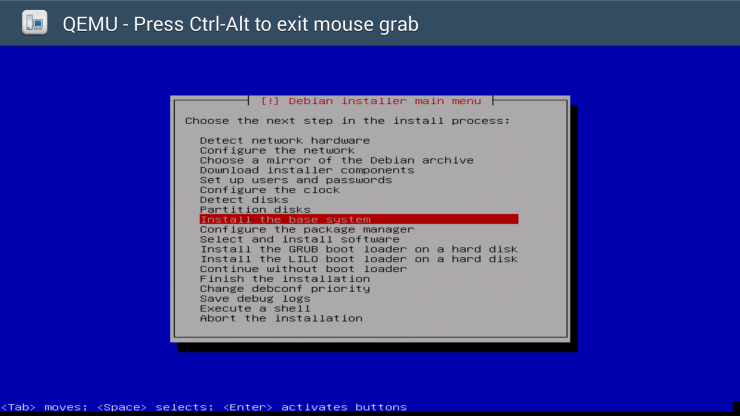

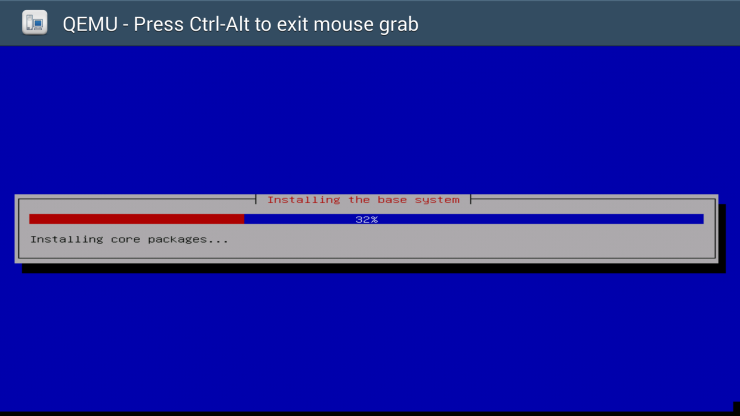
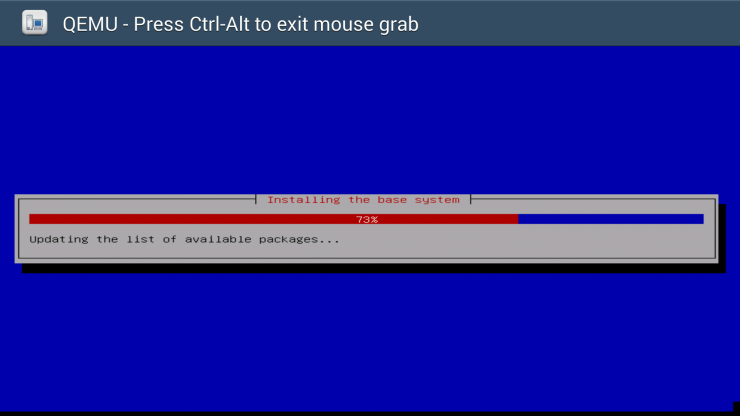

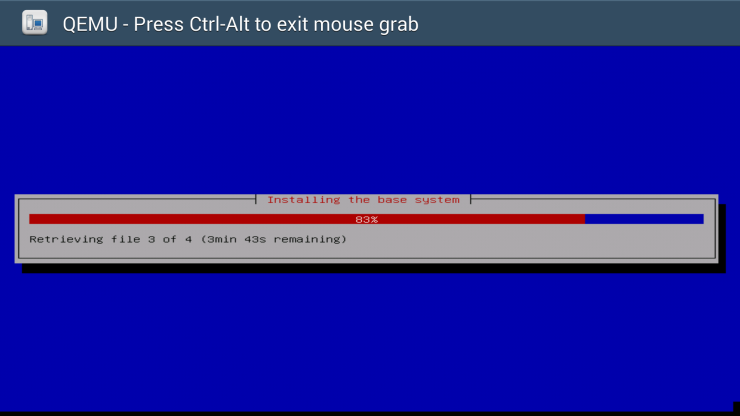

in Hardisk A: what iis Your Path With (Extension).
This Limbo App need Any Root permission
LikeLike
Limbo does not need any root permissions and the path for HDD A will usually point to the *.qcow2 file in a sub folder in the primary limbo directory. Looks like this storage/emulated/0/limbo/machines/foldername/*.qcow2
LikeLike
After I choose “Install” in the Linux Installation Menu it just becomes a black screen. Please help.
LikeLike
can i run kali on 216 Ram android Mobile. Qmobile A30
or
can i run kali on 512 ram pc.
LikeLike
Qmobile Noir A30 has 256MB RAM and a robust processor, yes you can install it however, performance will be an issue so make sure you reserve ample space for SWAP.
Yes you can also install kali linux on a PC with 512MB RAM provided it is atleast an i386 processor.
LikeLike
Does it support usb wireless card(like alfa wireless cards) connected by OTG cable?
LikeLike
Hey Arvin, yes it does as long as your phone has the driver for it. Else you will have to go for a custom mod for the phone.
LikeLike
does the phone has to be connected to the computer for this to work
LikeLike
No, for the most part the phone doesnt need to be connected to the computer. It depends on how you transfer images to the phone, You might need connect the mobile to a PC to copy the OS image onto it.
LikeLike
No not once you have copied the files onto your phone or SD card
LikeLike
Please upload your completely installed version, my installation won’t work.
I don’t wanna spam you but it’s reallg bad to do it over and over again…
Installation over my computer (qemu in arch-linux x64) also gives me the same error.
LikeLike
thank you bro its working. my friend is trying to installing kali from 2 months he cant do but your post did in about 10 min
LikeLike
Can you please upload it for me?
Create the Disk image wont work so it doesnt find a disk while installation.
would be really nice.
LikeLike
How to open SD on limbo apps if not please update apps work like this no use of it .it can”t open SD card how we run PC apps sir ……
LikeLike
I have Full iso of kali linux, ” kali-linux-1.0-i386.iso”
I follwed the instructions, started emulation.
Then it gives a notification about save/load state, immediately after that it says VM shut down and nothing happens!
Plz plz plz plz help me! I want to use kali linux on my phone!
LikeLike
The system basically needs more resources, or you are using exorbitant RAM and CPU core. Use reasonable settings.
LikeLike
First, it only seems to work with the 32-bit mini ISO; not the full ISO. The mini ISO is about 24MB compared to the 3Gig full version. Secondly, you need to free up more space on RAM; I used 380MB. Finally, if you get that unexpected error “VM shut down”, just reboot your android device and try: I used to get that error too and thats how I used to do it.
LikeLike
It works but if i try to start Kali Linux it said that the VM Shutdown, do you know how to fix this?
LikeLike
It is probably due to resource limitation, memory (RAM) most likely. Try allocating more swap space to fix it.
LikeLike
Thank you for the fast reply.
If i allocate more ram there is the same error. But i dont have the 32x mini ISO because it not available to download any more. (or i dont find it) Can this cause the error? If yes, is there a way to download the Kali Linux 32x mini ISO?
LikeLike
Same error, i dont have the mini iso too and it dont work with the normal iso i think. @theinfosecguru can you upload or send a url to download the mini iso please? this would be really really nice (for us and the next who visit this blog) 🙂
LikeLike
Okay it’s downloadable now on Kali.org 😀
LikeLike
The part where you enter info for cdrom part does not work. I click file butit does not show up. Help plz plz !!!
LikeLike
Reinstall limbo pc emulator, it could be a UI error.
LikeLike
when the boot menu appears i could not click install..
LikeLike
Which keyboard are you using? Install hackers keyboard, it might help and has better options.
LikeLike
Use an external bluetooth keyboard. Works perfectly
LikeLike
it says — “could not find file: /storage /sdcard0/limbo//bios.bin
LikeLike
i solved that prob…
but now when i click install or expert install ,,,, it just shows blank screen for infinity ….
plzzz.. help me sir…
LikeLike
hi….sir i got connecting to VM console please wait but loading more time i am got nothing sir please help me
LikeLike
sir if i install kali linux completely after that will i be able to use my androidOS
please reply fast
LikeLike
Dear Asif, yes ofcourse. Kali will be running on the emulator much like vm for android OS.
LikeLike
Is it bad for android and phone?
Will I experience problemd
LikeLike
Am i need to do all of this step to use Kali on android?
LikeLike
Yes. This is one of the ways of running kali linux on Android OS.
LikeLike
Sir, when I click on start key next page opens for inastallation of linux but when I. Click on install button blank page appears and mobile is karbonn titanium s9…
LikeLike
please help for bad archive mirror
when i follow up the instruction which you provided then it showing bad mirror archive and continue. What should I have do to escape out from this problem.
please help for that.
LikeLike
Well basically you are unable to locate a nearby mirror to download kali. It might take a couple of tries until you find one. Trial and error is the way forward for you.
LikeLike
Is there an app that you can download from the play store that allows you to bring up an on screen keyboard? Or do I have to use an external bluetooth keyboard?
LikeLike
You can download and use the “Hacker’s keyboard”.
LikeLike
But how I bring it up on the screene to click install ?
LikeLike
Hi please can you help me?? I have installed linux on my Galaxy S5, but once i start the virtual machine, it just keeps saying “booting from hard disk…” and then nothing happens..
LikeLike
Am stuck on choosing the best Debian source… I have tried almost all but I get this error ” The specified Debian archive does not seem to support your architecture…… Is there a single link know to work with most devices?
LikeLike
Helo sir .. trying to installl it on note 3 . Faceing an issue like Vm shutdown just after pressing start..changed the ram size..changed the nemmory size and everything but still same error ..hope you could find a solution
LikeLike
What version of limbo should i download? Thanks
LikeLike
I’m using Qemu V0.9.7
LikeLike
And what should I put in Hard disk A?
Thanks
LikeLike
doesn’t work after I boot kali linux (backtrack) and select install… NOTHING HAPPENS…. Please reply fast on how to fix this or on how to install it properly.
I’m using kali’s latest version (32 bit mini iso)
Tnx.
LikeLike
Sir can u plz tell me how much of free space should be there on my device for its installation
LikeLike
I’m stuck in the hardisk part, there is no qcow2 file in machines
LikeLike
Hey when I push start button limbo says could not find bois.bin file
LikeLike
I’ve followed your specifications, however did not name my vm or disk the same.
I have the latest kali available kali-linux-mini-2.0-i386.iso which I think is the issue, I have plenty of ram, running on a note 2.
My issue is the installer starts to boot when install is clicked, I get the common black screen with flashing dash, then just a black screen.
LikeLike
I have not tried the mini 2.0, download the older version from archives and try installing.
LikeLike
What did you put in hard disk a, i cant find it?
LikeLike
Please tell me, how much data in MB download while it is installing?
LikeLike
I’ve followed your specifications, however did not name my vm or disk the same.I have the latest kali available kali-linux-mini-2.0-i386.iso which I think is the issue, I have plenty of ram, running on a note 2.My issue is the installer starts to boot when install is clicked, I get the common black screen with flashing dash, then just a black screen.
LikeLike
Yes, I have heard the same reviews about the latest mini iso image. Try using the previous edition, you can pull it from the archives.
LikeLike
I am a newbie and i tried installing kali on LG optimus.. i don’t see the qcow2 file as you mentioned
in the HDD A. Can you please help me on this..
LikeLike
Will we able to do packet injection via android ,through this installation?
LikeLike
Yes you can do packet injection on wireless networks. Also possible on wired networks 😉 surprised? wait for my next blog.
LikeLike
Sir i have tried the older one but same here, after install button is clicked a blank screen appears and no results are seen further…. Plz guide me
LikeLike
dude i am not able to press the enter button can u plz tell me how to press it
LikeLike
dude i am not able to press the install button can u help me plzz
LikeLike
bro plzz make a video 🙂
thanks
LikeLike
Coming very soon 🙂
LikeLike
For vm shutdown error you can choose to change the port in advanced settings to 8.8.8.8 or to 4.4.4.4
LikeLike
how to click on install i am not able to click it plz help
LikeLike
Thanks with this guid but it need an internet connection for the installation or no need of it???
LikeLike
You will need internet to download the additional kali packages if not installing the full version.
LikeLike
i fail here
LikeLike
Guys I had the black screen too. Just let your phone work and be patient. It takes 2-5 minutes to start working. Cheers!
LikeLike
How much MBs you use for install it, in my country the Internet is limited and slow, can you say me the most ahorrative settings?
LikeLike
if i install this on my vivo v3 max device…will my device OS still be running..like in pc we just simply load multiple OS using VM without having to override our base OS.
Will i be able open or close like any other app on my phone.
Or will it work like a live OS and required me to reboot my device every time i need to use my phones default OS
LikeLike
Yes you will be able to use other apps in parallel.
LikeLike
I looked for the mini iso on the website but it is not on there! Plz make a link. I could find it on the internet either!!! Plz help!!!
LikeLike
Sorry for being away. I have added the link to the mini ISO on the portal now. Check out the “Tool & more” section.
LikeLike
after i have done detecting network hardware i have to select a ethernet card please help
LikeLike